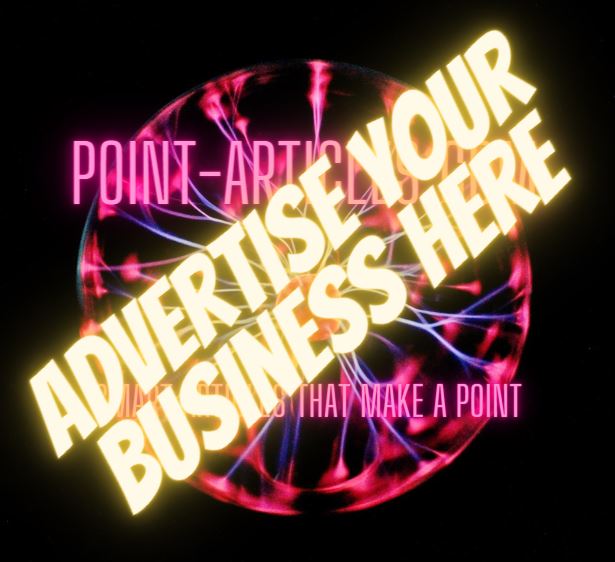2 Dec
How to Get Started With Shopify SEO
How to Get Started With Shopify SEO
Ecommerce SEO can be an arduous undertaking. Shopify offers basic best practices out-of-the-box, but for your store to rank higher in search engines you will require further efforts.
Start by identifying keywords with high search intent for your products, using both buyer personas and keyword research tools.
Keywords
Keywords are at the core of an effective SEO strategy. They represent terms and phrases entered by your target audience into search engines to locate products and services like yours, thereby increasing discoverability of your website and leading to more traffic and sales. By targeting specific keywords with precision, SEO practitioners can boost discoverability for more traffic and sales leads.
Integrate your chosen keywords into all aspects of on-page content for your Shopify store, such as product titles and descriptions, meta tags and headers. Use keywords naturally while still staying true to the purpose of your brand and products – however avoid overloading text with too many keywords as this will appear unnatural to both Google and users alike.
Utilizing a keyword research tool, determine the search intent of your target market. This will enable you to discover keywords with high relevance and low competition; an essential step toward increasing organic search visibility of your website.
Commence by conducting a search audit of your Shopify website using Ahrefs Page Explorer or Screaming Frog, which will show indexable pages and their associated keywords. Create a list of relevant keywords with their corresponding pages — for instance if selling “Star Wars” button down shirts then the appropriate page would likely be “Star Wars Button Down Shirts.” Afterward, research which keywords are also applicable to your homepage, collections, and product pages.
Metadata
Shopify SEO (Search Engine Optimisation) is the practice of optimising a Shopify store for search engines, by employing on-page optimization techniques to increase rankings and organic traffic. This may involve changing meta tags and content on individual pages as well as restructuring the website structure; making use of keywords with structured data will boost your rank in the SERPs.
Title tags and meta descriptions are among the first things search engines see, making them an important factor in a page’s search ranking. Furthermore, they serve as calls-to-action for customers so it should be clear and persuasive. Google recommends keeping title tags between 55-66 characters to avoid having their SERP results cut off prematurely.
Meta descriptions are short snippets of text that appear under the meta title on a search engine results page (SERP). They should include several target keywords and describe the content of your website – effective meta descriptions have the power to increase click-through rate by up to 20 percent!
Optimize your meta tags using the Smart SEO app for Shopify. This app enables you to edit meta titles and descriptions for each product or collection page as well as providing a preview for how your metadata will appear on SERPs, so your Shopify meta tags will always be accurate and relevant.
URLs
One of the cornerstones of SEO is to ensure your store’s URL structure is search engine-friendly, which helps search engines understand your content and evaluate its relevancy to the web. Furthermore, having search-friendly URLs enhance user experience and encourage webmasters to link back to it – yet Shopify out-of-the-box doesn’t support many SEO standards, including noindex/nofollow directives.
Shopify’s permalink structure can also cause issues when used with collection URLs that create duplicate pages and dilute SEO authority, leading to duplicate content issues and diluting SEO authority. One solution would be canonical tags which inform search engines which version of a page should be preferred by search engines.
At the core of Shopify SEO is keyword discovery – finding those relevant to your products and services through a tool like Ahrefs is the first step in this process. Once you’ve found them, use them in both title tags and meta descriptions so they will appear fully within search results. Keep title length under 60 characters to maximize visibility on search engines.
Finally, it’s essential that your website’s navigation and key elements are optimized and labeled accurately. This includes making sure the menu is easy for visitors to use, using clear labels for categories and menus, making essential links visible, as well as adding breadcrumb trails so visitors can quickly find their way around your site.
Sitemaps
Sitemaps are XML files that list all of the pages on your website with their corresponding URLs and are essential in helping search engines crawl and index it effectively, prioritizing content on it, and better comprehending your site architecture.
Sitemaps are an essential element of any successful SEO strategy and can have a considerable effect on the search engine rankings of your Shopify store. Regular updates to both XML and HTML sitemaps should occur, especially after new content has been published, while webmaster tools such as Google Search Console may help keep an eye on submissions for errors that may arise.
Shopify offers a powerful set of features to make creating and managing XML and HTML sitemaps for ecommerce websites simple, including dynamic parameter addition, auto fetching pages from search engines using metadata, and much more. Plus there are apps to add extra functionality such as dynamic parameter updates for certain URLs or search engine auto fetching capabilities.
Submitting your XML and HTML sitemaps to Google Search Console is essential to ensuring your website can be found by search engines like Google. In this blog post, we will outline the importance of doing so as well as offer practical advice on locating and submitting it.
Proudly powered byWordPress. Theme byInfigo Software.